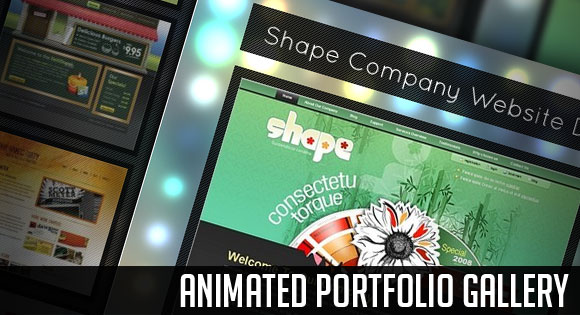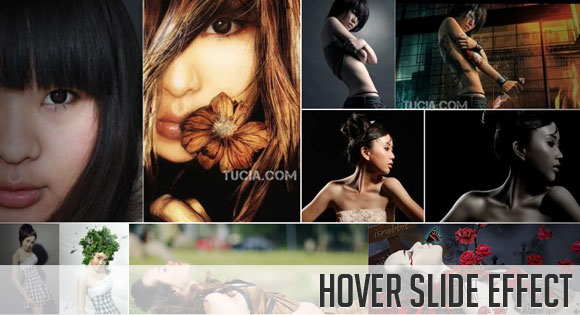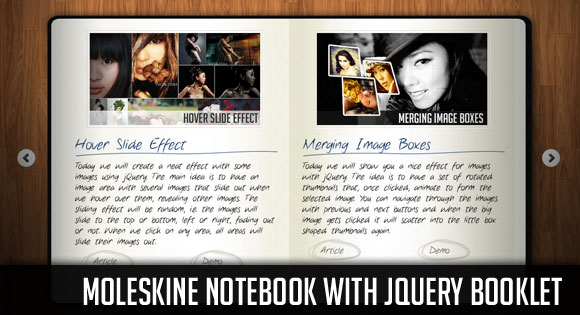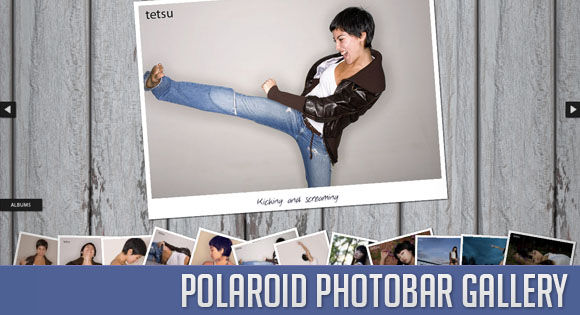In this tutorial will create an animated portfolio gallery with jQuery. The gallery will contain a scroller for thumbnails and a content area where we will display details about the portfolio item. The image can be enlarged by clicking on it, making it appear as an overlay.
The idea is to animate the content elements whenever a thumbnail is clicked. We will animate the heading from the top, fade out the previous image and slide the descriptions from the sides.
Demo | Download | View Tutorial
Resource : Codrops
Tuesday, February 8, 2011
Hover Slide Effect with jQuery
In this tutorial we will create a neat effect with some images using jQuery. The main idea is to have an image area with several images that slide out when we hover over them, revealing other images. The sliding effect will be random, i.e. the images will slide to the top or bottom, left or right, fading out or not. When we click on any area, all areas will slide their images out.
Demo | Download | View Tutorial
Resource : Codrops
Demo | Download | View Tutorial
Resource : Codrops
Notebook with jQuery Booklet
You have been seen the notebook effect with flash many times. Many of the portfolio and personal websites have been created in this effect but only in flash.
Now this is time to make this possible with JQuery. Let's do it...!!
Demo | Download | View Tutorial
Resource : Codrops
Now this is time to make this possible with JQuery. Let's do it...!!
Demo | Download | View Tutorial
Resource : Codrops
Portfolio Zoom Slider with jQuery
In this tutorial we are going to create some nice effects for a portfolio or similar website with jQuery. We will create a tiny slider and integrate it with the amazing Cloud Zoom plugin and the elegant Fancybox plugin.
The idea is to give the user the option to view details of a portfolio item by zooming it on hover, and to allow a full view by clicking. Moreover, we want to have a couple of images for each item, hence we will create a slider.
When integrating jQuery scripts, it sometimes happens that there are conflicts, be it because of some shared attribute or because of some specific structure that is needed by each jQuery plugin. In this tutorial we will bump into some of these conflicts and we will adapt some lines of code in order to bypass them.
Demo | Download | View Tutorial
Resource : Codrops
The idea is to give the user the option to view details of a portfolio item by zooming it on hover, and to allow a full view by clicking. Moreover, we want to have a couple of images for each item, hence we will create a slider.
When integrating jQuery scripts, it sometimes happens that there are conflicts, be it because of some shared attribute or because of some specific structure that is needed by each jQuery plugin. In this tutorial we will bump into some of these conflicts and we will adapt some lines of code in order to bypass them.
Demo | Download | View Tutorial
Resource : Codrops
Parallax Slider with jQuery
We will make use of the parallax principle to move different backgrounds when we slide to an image in order to create some nice perspective. This will give a great depth to the whole slider when it’s in motion.
View Demo | Download | View Tutorial
Resource : Codrops
View Demo | Download | View Tutorial
Resource : Codrops
Sweet Thumbnails Preview Gallery
In this tutorial we will create an image gallery with jQuery that shows a preview of each image as a little thumbnail. The idea is to hover over the slider dots and make the regarding thumbnail slide into the previewer. When clicking a slider dot, the full image will slide in from the right or left side, depending on the currently viewed image.
Update: If you are interested in integrating the thumbnails preview slider you might want to check out the new post on how to use only the preview part:
View Demo | Download | View Tutorial
Resource : Codrops
Update: If you are interested in integrating the thumbnails preview slider you might want to check out the new post on how to use only the preview part:
View Demo | Download | View Tutorial
Resource : Codrops
Polaroid Photobar Gallery with jQuery
In this tutorial we are going to create an image gallery with a Polaroid look. We will have albums that will expand to sets of slightly rotated thumbnails that pop out on hover. The full image will slide in from the bottom once a thumbnail is clicked. In the full image view the user can navigate through the pictures or simply choose another thumbnail to be displayed.
For this gallery we will be using the 2D Transform plugin to animate rotations.
The beautiful photos used in the demo are by talented Tetsumo.
View Demo | Download | View Tutorial
Resource : Codrops
For this gallery we will be using the 2D Transform plugin to animate rotations.
The beautiful photos used in the demo are by talented Tetsumo.
View Demo | Download | View Tutorial
Resource : Codrops
Subscribe to:
Posts (Atom)